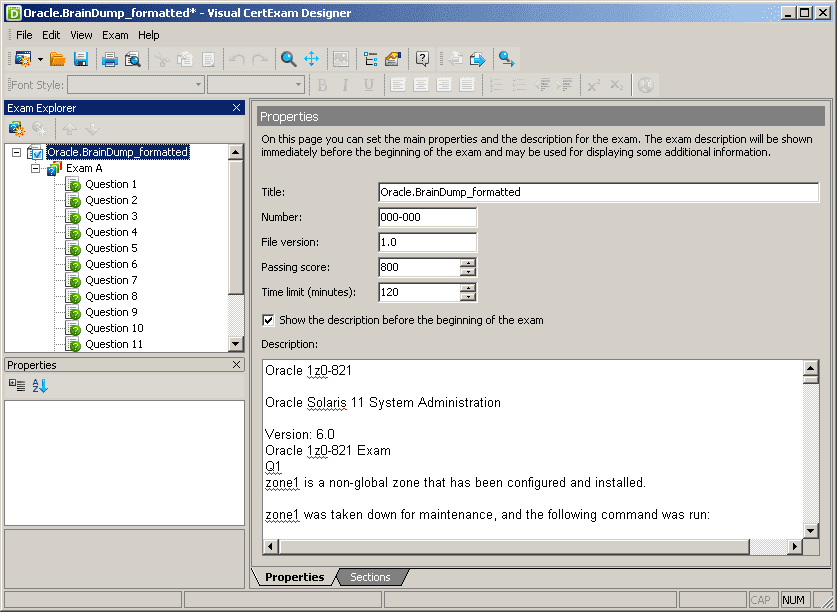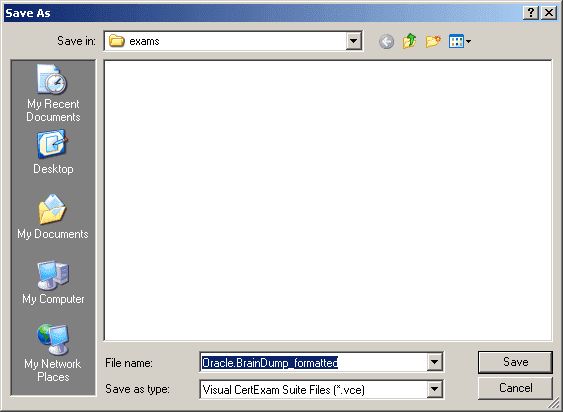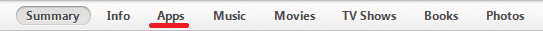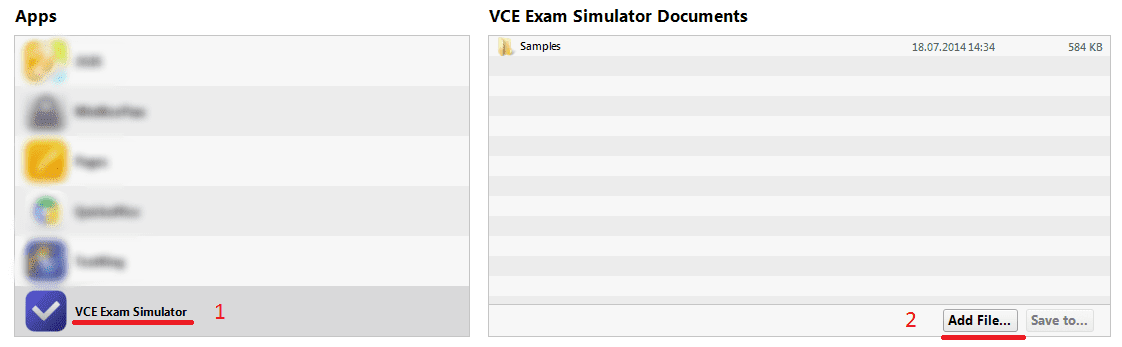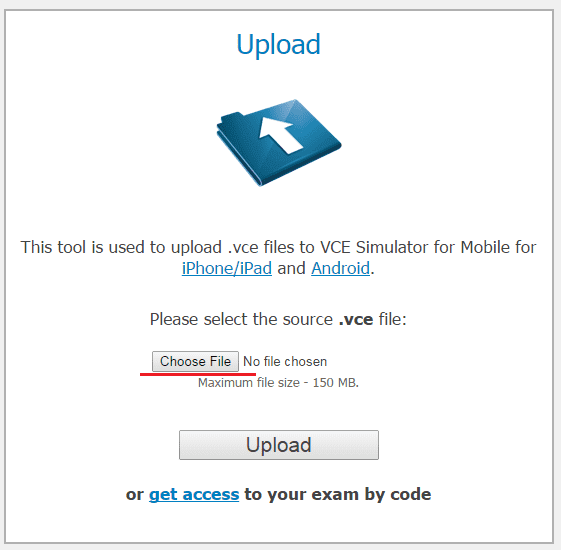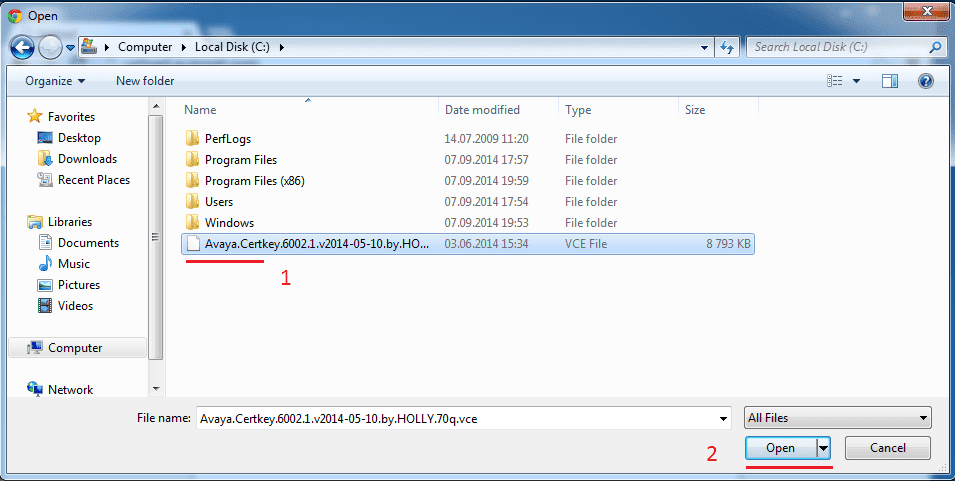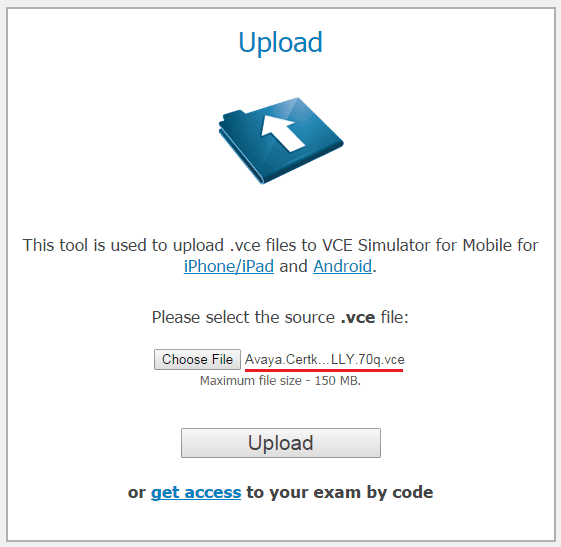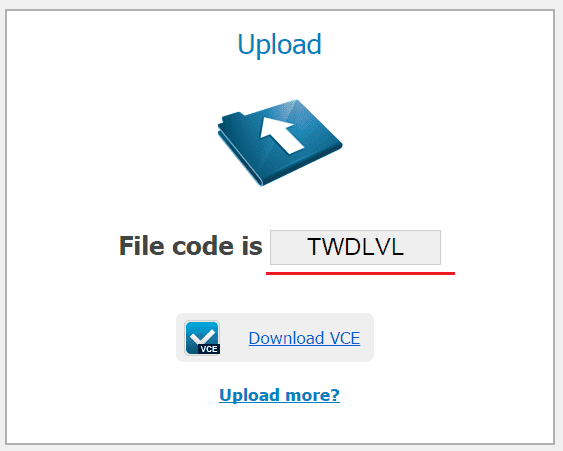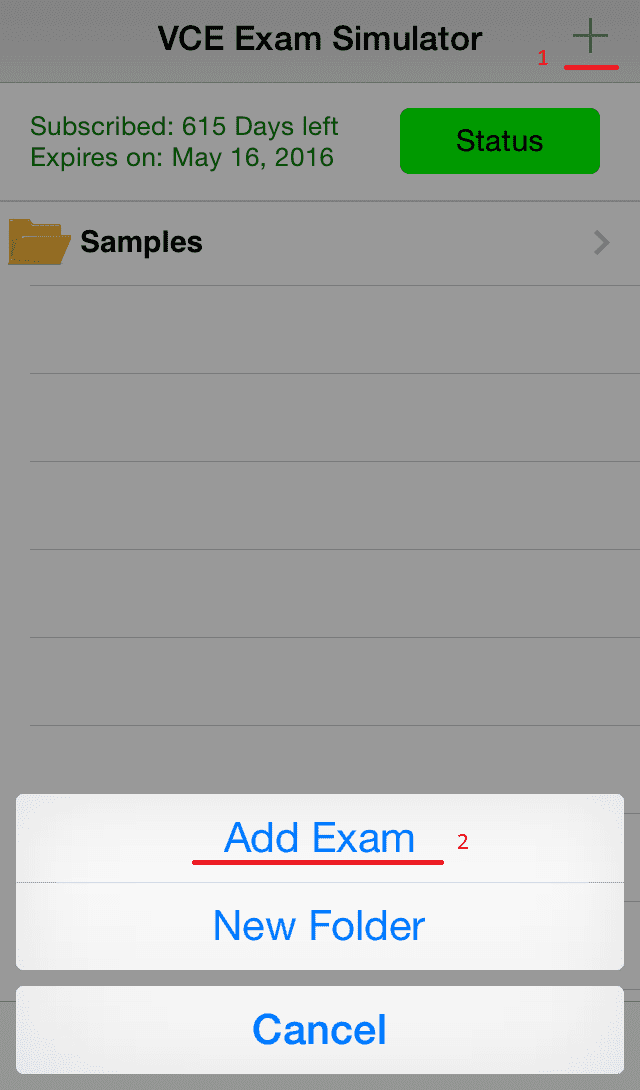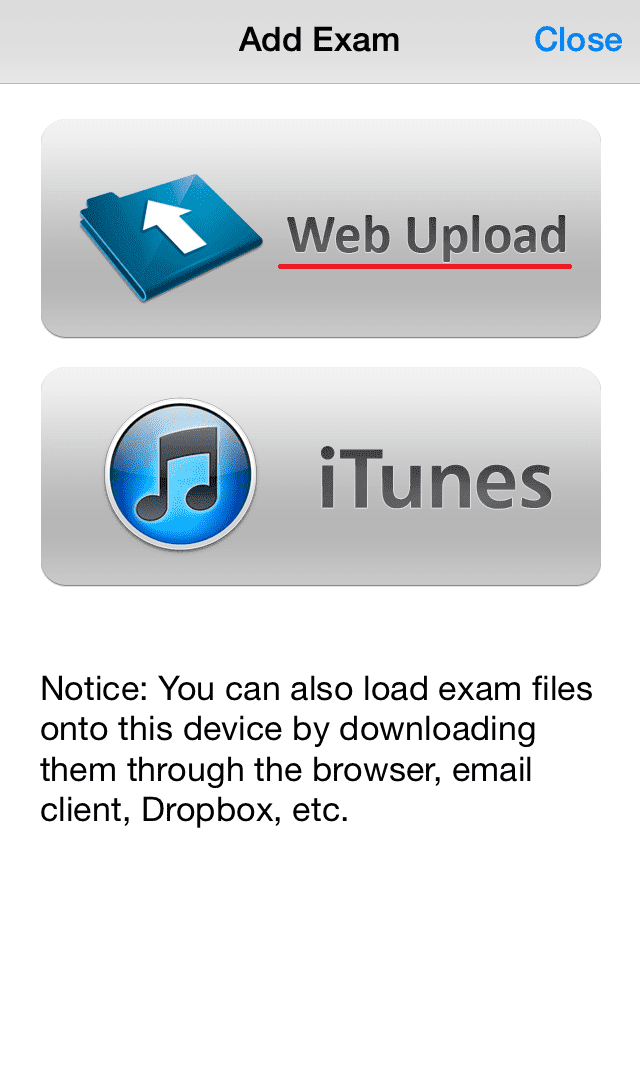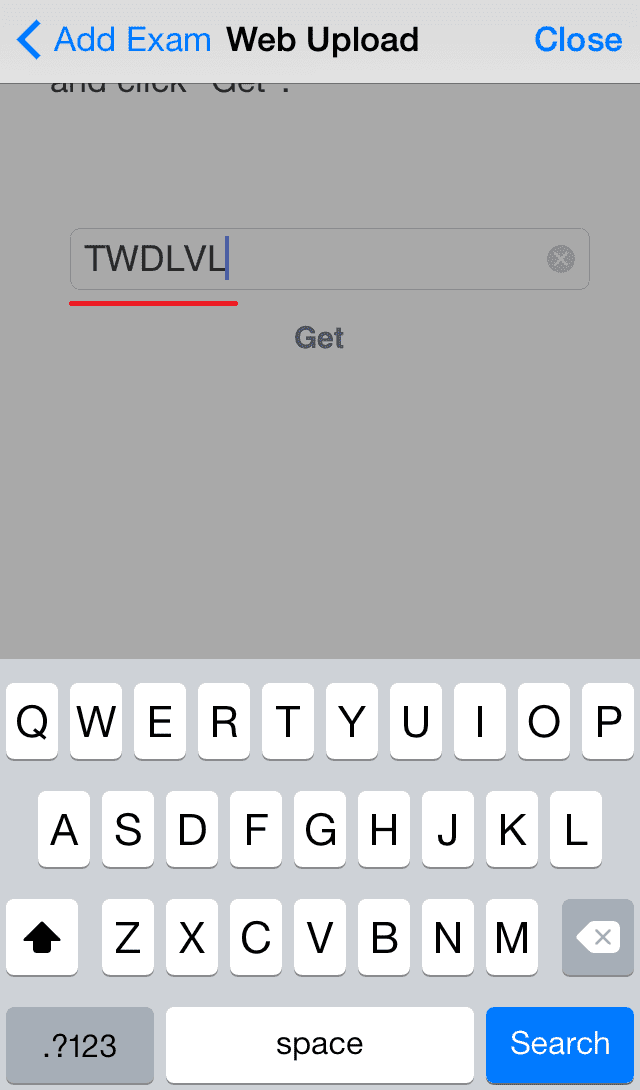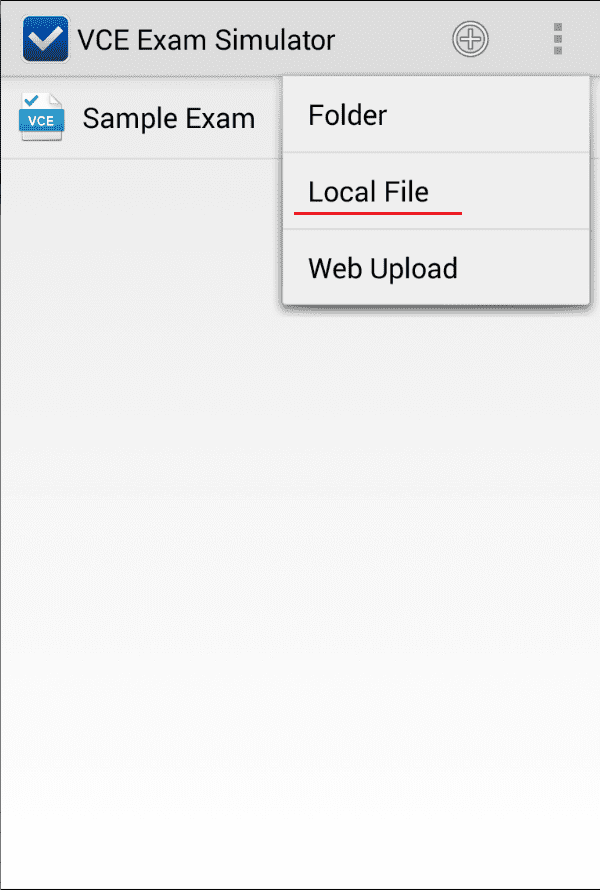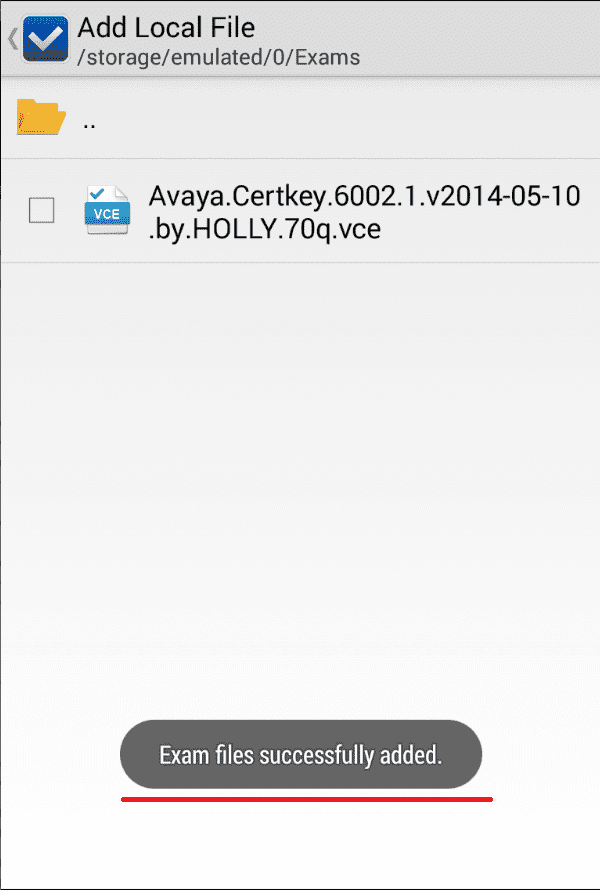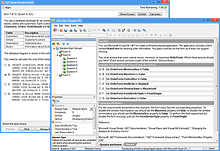Explore the Latest
VCE Exam Simulator Software from Avanset
VCE Exam Simulator BASIC
Open VCE practice exams and benefit from interactive learning, score reports & lots of convenient features.
VCE Exam Simulator PRO
User-friendly software that lets you create and edit VCE practice exams.
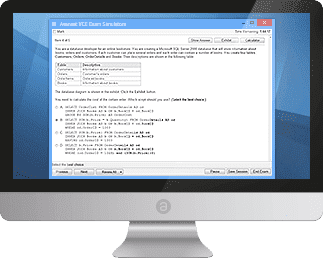
VCE Exam Simulator engine compatible with all modern versions of Apple/Mac OS for desktop.
Learn more
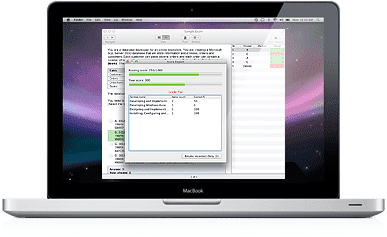
Practice for your exams on your mobile device just the same way you do on your desktop. are supported.
Learn more
VCE Exam Simulator
Smooth testing engine for interactive exams on your desktop - with advanced features and learning tools.
VCE Player for Mac
Get VCE Exam Simulator for Your Mac Desktop
VCE Mobile
VCE Exam Simulator Apps available for Android and iOS devices.
- VCE Exam Suite
- VCE Testing
- VCE Designer
- VCE Exams
- VCE File
- VCE Download
- VCE Viewer
- VCE Mobile
- VCE File Opener
VCE Mobile
VCE Exam Simulator is available for all popular platforms, including mobile versions: Android and iOS, so users have a choice of studying for their exams on mobile devices. Just like the operating systems themselves, VCE mobile applications are extremely convenient and intuitive to use. They are purchased and downloaded from AppStore or Play Store just like any other mobile app. The only thing you might need to know is how to add VCE exams to the mobile versions of VCE software. So here's a quick guide for both platforms.
How to Add VCE Exams to the iPhone/iPad
From your computer:
Before you begin, make sure that you have the current versions of VCE Exam Simulator for Mobile for iPhone / iPad, as well as the latest update for iTunesm and your iOS software is updated to the version 6.0 or later.
-
Choose your iPhone Apps in iTunes
-
Add files from your hard drive and sync VCE exam files from your computer to the iPhone/iPad
Via upload.avanset.com:
From your computer:
-
Visit our website upload.avanset.com
-
Click "Choose" to browse your computer for the VCE exam file to be uploaded
-
Click "Upload"
-
Wait while the file uploads:
-
Save the file code that is shown to you when the upload finishes
Then, from VCE Exam Simulator for Mobile for iOS:
-
Tap the "+" symbol in the upper right corner
-
Choose "Web upload"
-
Enter the file code you saved earlier
-
Click get and wait to the file to be downloaded on your device.
How to Add VCE Exams to Your Android Device:
Via direct file transfer:
From your computer:
- Some Android devices allow direct file transfer from the user's computer. Consult your device's manual for instructions.
Then, from VCE Exam Simulator for Mobile for Android:
- Tap the "+" symbol in the upper right corner
- Tap "Local file" and browse to location of the VCE file on your device's memory card
Via upload.avanset.com:
From your computer:
-
Visit our website upload.avanset.com
-
Click "Choose" to browse your computer for the VCE exam file to be uploaded and click Open
-
Click "Upload"
-
Save the file code that is shown to you when the upload finishes
From VCE Exam Simulator for Mobile for Android: