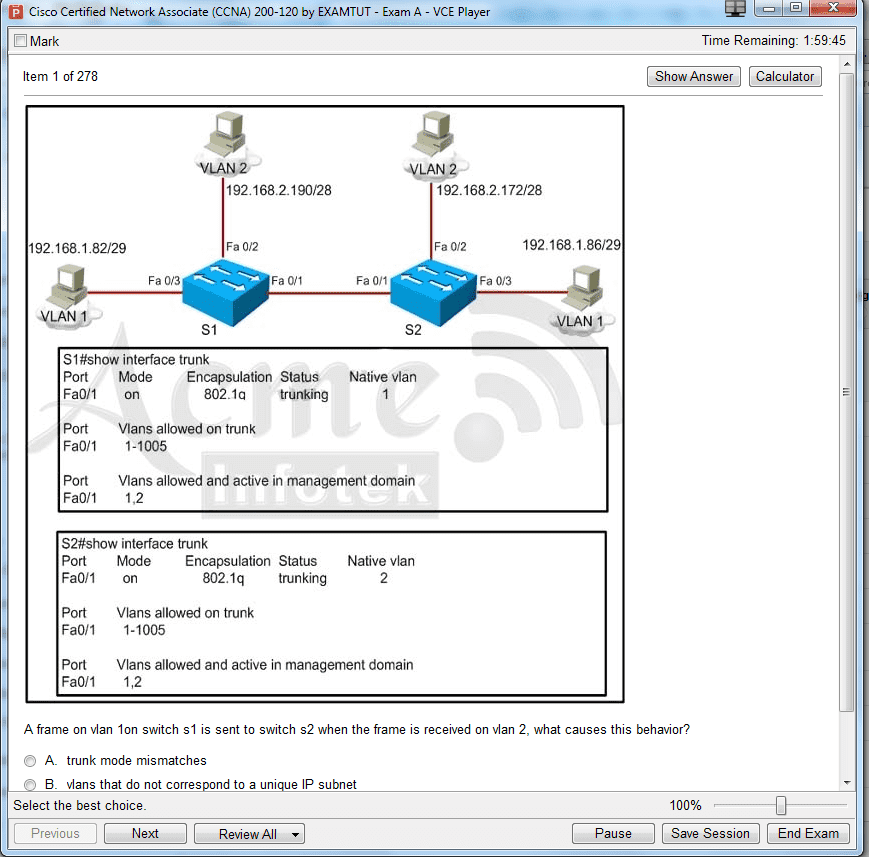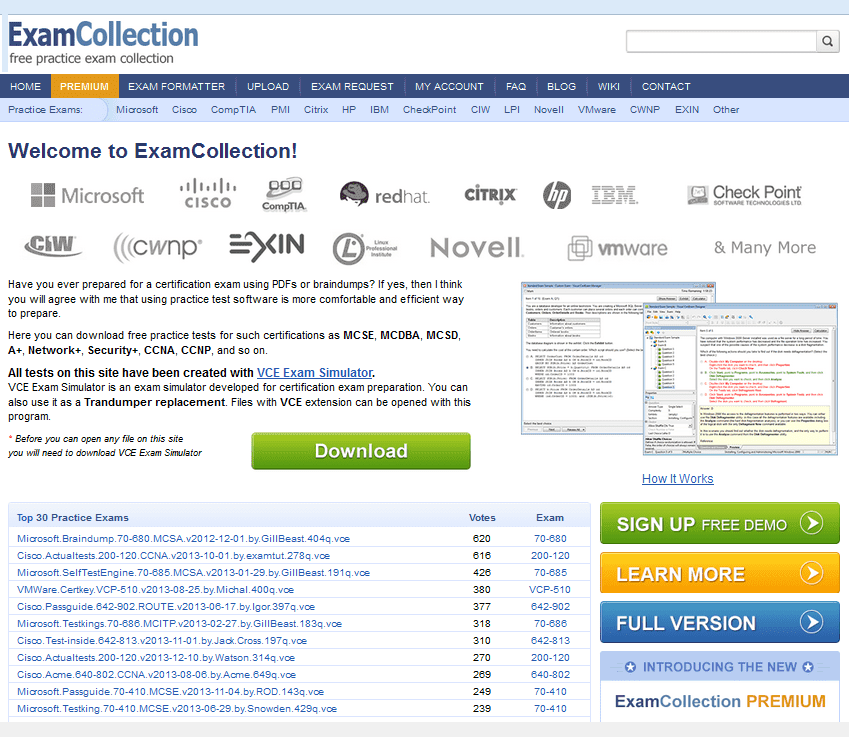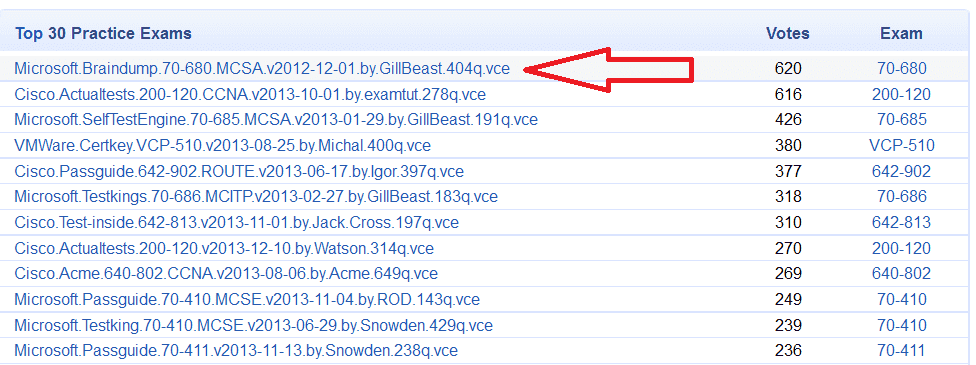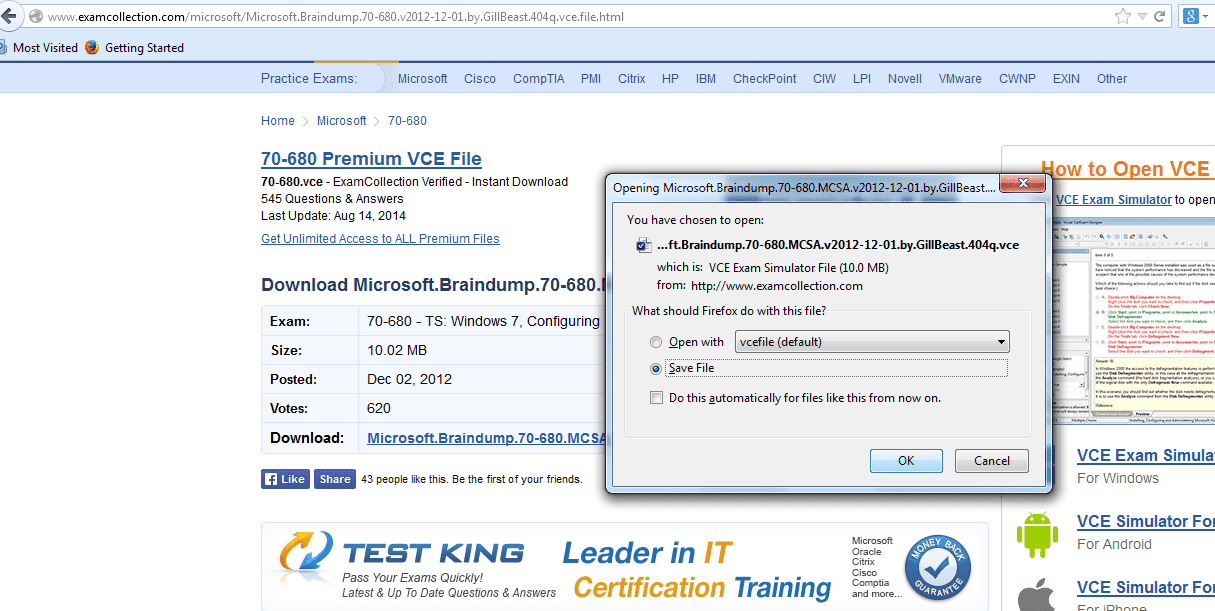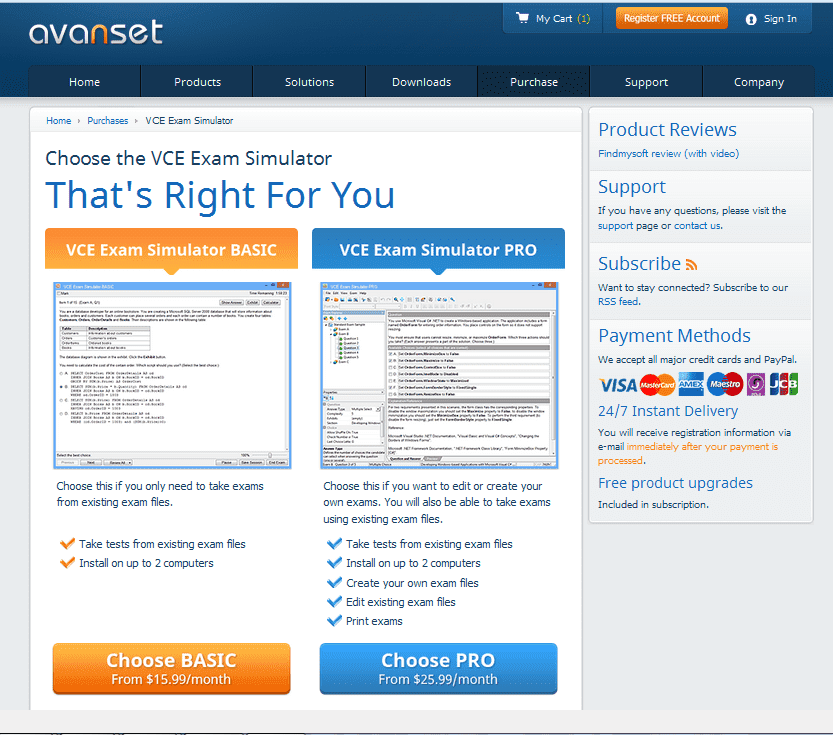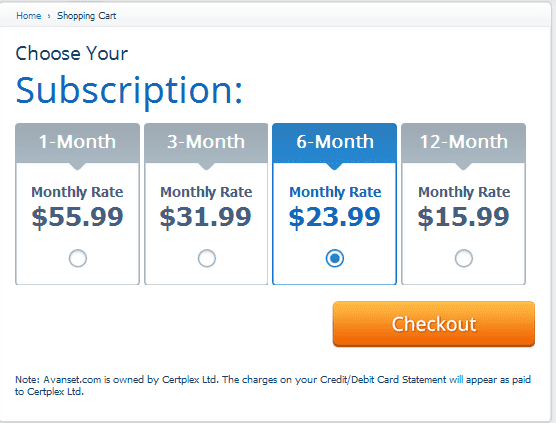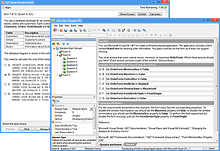Explore the Latest
VCE Exam Simulator Software from Avanset
VCE Exam Simulator BASIC
Open VCE practice exams and benefit from interactive learning, score reports & lots of convenient features.
VCE Exam Simulator PRO
User-friendly software that lets you create and edit VCE practice exams.
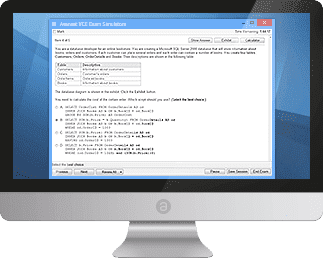
VCE Exam Simulator engine compatible with all modern versions of Apple/Mac OS for desktop.
Learn more
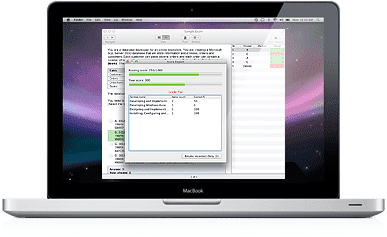
Practice for your exams on your mobile device just the same way you do on your desktop. are supported.
Learn more
VCE Exam Simulator
Smooth testing engine for interactive exams on your desktop - with advanced features and learning tools.
VCE Player for Mac
Get VCE Exam Simulator for Your Mac Desktop
VCE Mobile
VCE Exam Simulator Apps available for Android and iOS devices.
- VCE Exam Suite
- VCE Testing
- VCE Designer
- VCE Exams
- VCE File
- VCE Download
- VCE Viewer
- VCE Mobile
- VCE File Opener
VCE Practice Exams
VCE Exams are quickly becoming some of the most popular learning tools. VCE exam download helps candidates memorize more answers faster as they practice of their computer or mobile device (VCE software is available for all popular platforms). This page gives you a brief overview of VCE environment and using VCE exams.
Your journey starts with visiting Avanset website. Avanset is the developer of VCE software and its exclusive seller.
-
Register With Avanset and choose your plan and subscription option, then follow the instructions, or - alternatively - click here for more information on getting started with Avanset.
-
Once you complete the registration, you will get access to the following software: VCE Player (allows users to play VCE exams and in included in the BASIC and PRO packages) and VCE Designer (if you purchased the PRO package so you can create and edit your own VCE exams).
-
Once you have the VCE software installed on your computer, you can start looking for VCE exams. Given the variety you can find online, it is important to locate the source of your VCE exam downloads that you can fully rely on. This is why we recommend ExamCollection, a free VCE file sharing platform. More information about ExamCollection is available here.
-
As soon as you have your VCE exams ready and saved on your hard drive, you can start using them: Open VCE Player and choose Add to add your VCE file to the exam list.
-
Choose the file on your hard drive:
-
If you have done everything right, you will see your VCE exam in the list of your exams. You can keep adding as many files to the VCE Player as you want.
-
Click start to begin your VCE training session. Depending on the exams you choose, your questions may only contain text, or images, like the one shown below. Besides multiple choice questions, VCE software also supports a variety of other question types.
Besides different question forms and logic behind them, exam questions in VCE files don't have to be in English. You can download and practice exams in foreign languages that use non-Latin characters, such as Russian or Arabic, for example.
This was a quick overview of VCE practice exam downloads, and how to start using them. Be sure to explore other sections to find more details about VCE practice exams and VCE Exam Simulator.